An Overview of Screenshot Monitoring Software
So before we go into the benefits and ethics of using software for screenshot monitoring, we need to ensure that we are on the same page. In simple words, software solutions for screenshot monitoring are digital solutions and tool packages with a plethora of features. These specific tools and functionalities help organizations and businesses establish a more productive workforce. These features include.
Screenshot monitoring.
Behavior analytics.
Integrations with other tools and apps you use including project time tracking software.
Detailed analysis and reporting.
Customizations
User-friendly interface.
Why Do Organizations Use Screenshot Monitoring Software to Establish Accountability?
So that was a short orientation about software for screenshot monitoring and its features, tools, and functionalities. However, that doesn’t make it clear how using such software boosts integrity, accountability, and productivity in your organization. So let’s take a sneak peek into its benefits.
Boosts Efficiency
A great thing about screenshot monitoring software is that the screenshot monitoring is in real-time, which ensures that:
You identify non-productive work patterns, flaws, work gaps, and obstructions on the spot.
You suggest and implement quick changes to put your teams back on track without disrupting the workflow.
Detailed analysis and reporting help you know which employees are lagging and why.
No Inter-Employee Blaming
Usually, when there is no productivity monitoring software or screenshot tracking, your employee caught being non-productive can blame others and get away with it. However, with screenshot monitoring software:
You get real-time screenshots of everyone’s desktops.
This ensures that you know whom to hold accountable and responsible for the mistake.
On the positive end, it also helps you remove bias, employee favoritism, and micromanagement when it comes to rewarding employees. This is because you will know whether the selected employee is worthy of the award or not due to screenshots.
Data Security
Screenshot monitoring software also establishes data security with:
Robust security protocols and features.
Screenshots help you identify unusual data transfers, which are signs of possible leaks.
No Insider Threats
Timely screenshots and behavior analytics also help you identify whether unusual user behavior is an employee pain point or an insider threat. This is due to detailed analysis and reporting that shows a 360-degree view of employee work performance.
Better Work Performance
This is the benefit of software for screenshot monitoring related to productivity boosts. How it works is:
Timely screenshots of the desktops of your employees let you identify and fix mistakes on the spot.
Your employees too if you have permitted them can access the screenshots to self-evaluate and improve.
Detailed analysis and reporting are also great for identifying and boosting employee strengths and eliminating flaws and weaknesses.
Strategies for Ethically Using Screenshot Monitoring Software?
So we wrapped up how screenshot monitoring software boosts accountability and productivity. However, to get the best results, you need to legally and ethically use the software otherwise you can face serious fines, lawsuits, and penalties.
Employee Consent Matters
Since you will be monitoring employees’ screens, you need to have their written consent that you won’t monitor their sensitive and personal data.
Slow Implementation
Implementing the software slowly and consistently is also essential. Otherwise, your employees won’t be able to adapt to this change.
Employee Training
Training employees on using the screenshot monitoring software will help them make the most of it.
Continuous Feedback
It is crucial to continuously take employee feedback to identify how the software is benefitting them or whether it is working as per your expectations.
Frequent Updating
Keeping your screenshot monitoring software updated ensures compliance with labor laws.
Read more 👉 Best Employee Goal Management Software
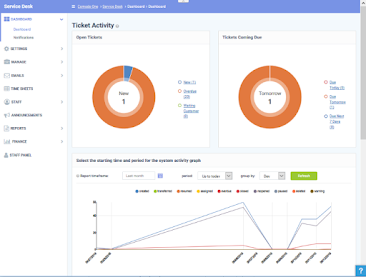
Comments
Post a Comment