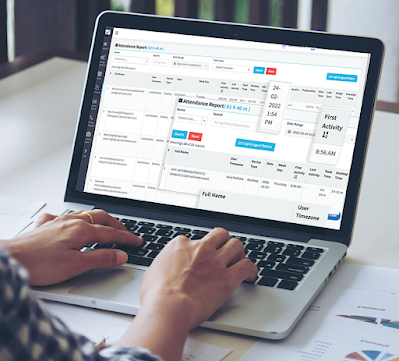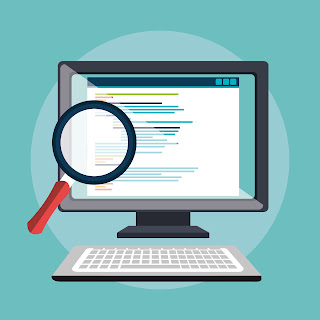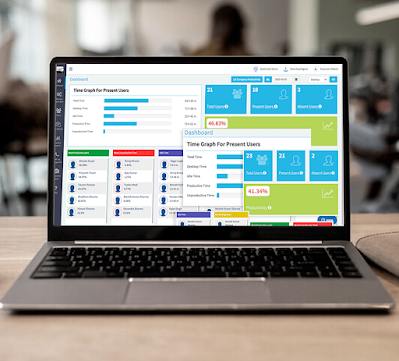Productivity is a topic that's been discussed for years and years. And for good reason—it's the foundation of any successful business. The problem is that many companies have not yet adopted a way to measure employee productivity, which can lead to inefficiencies and problems. But what if I told you that it doesn't have to be this way? What if there was an easy way to monitor your employees' performance and measure their productivity in real-time? Well, now there is! DeskTrack is here to help with our simple solution:
What is productivity monitoring software?
Productivity monitoring software is a tool that helps you measure employee productivity.
It can also be used to identify the best employees and those who need to improve.
Productivity monitoring software can help you understand why employees are not performing well and give you tips on how to improve their performance levels.
How does productivity monitoring software work?
Employee productivity monitoring tools are designed to help employees be more productive. It can measure employee performance and help you improve employee efficiency. This type of software works by tracking how much time an employee spends on tasks, which makes it easy to see where they're spending too much or too little time.
In addition to measuring overall productivity, this type of software also helps managers know if their employees are working efficiently. If you notice that one employee is doing a lot more work than another person in the same position, something may be happening with their productivity levels. For example: if one person takes an hour-long lunch break while everyone else eats 30 minutes at most, then that might mean there's a problem with their efficiency level (or lack thereof).
How is DeskTrack Different?
DeskTrack has a lot of features that make it different than other tools. For example, DeskTrack is easy to use. Other tools can be complicated, but DeskTrack focuses on making tracking your time as simple as possible. You don't have to learn any new software when you start using DeskTrack; just sign up and start tracking your work with one click!
DeskTrack also collects more data than most other software productivity metrics and measurement tools out there. This means you can see exactly what happens during each of your projects, down to the minute details if needed (and even more if required). With all this information, there are fewer surprises when it comes to billing clients or providing reports for them—and fewer arguments about how much time was spent on something!
Finally, one of the biggest differences between DeskTrack and other tools is its integrations with other productivity apps like Slack or Trello; these integrations give users quick access to important data without having to switch applications repeatedly throughout their day-to-day workflow processes
DeskTrack helps you monitor employee productivity and measure their performance, which gives you insights on how to improve their overall efficiency.
Conclusion
We hope this article has given you a better idea of what productivity management software is and how it can help your business. If you’re ready to take the next step in optimizing your team’s performance, give DeskTrack a try today! We offer a free trial so that you can see for yourself what makes us different from other solutions on the market