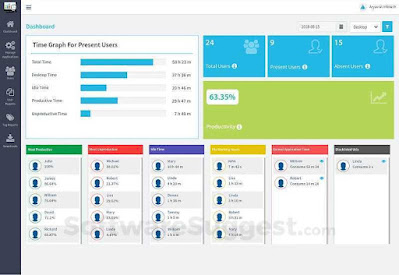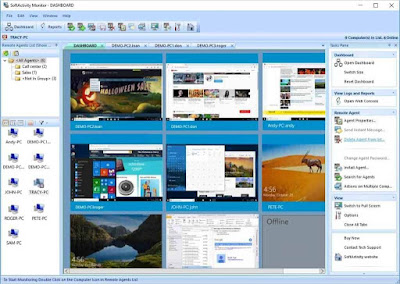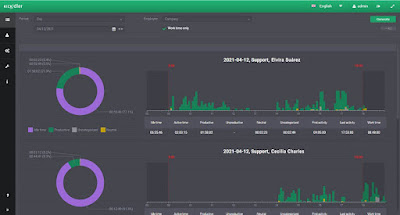Employee productivity monitoring tools are just not boosting your performance, but they are also giving you a question. "What if I am not using the productivity tools?" Around 71% of people are facing the same problem. So, using productivity tools will give you a great advantage in your business. Productivity is one of the main areas to consider while running any business. Many people said that the current economy of the world is like a second industrial revolution, and businesses that are successful in the present day are forced to think more creatively and plan their strategies for productivity. Hence, there are many tools available for them to better their business. Unfortunately, finding a tool that can give you added benefits or features which you not only need but all of it at the same time will be a little bit tough. For this reason, we have started a list of the best tools that are not only known and famous but also beneficial for businesses across the world.
5 Productivity Tools That Will Make You More Productive
1) Time Doctor
Time Doctor is a time tracking productivity tool that allows remote employers and employees to track and invoice time spent on work. Time Doctor has a plethora of features, some of which are as follows:
When you visit time-wasting websites, pop-up alerts notify you.
Daily time reports display your day's metrics. Set a goal for yourself and try to beat it.
Dashboards make it simple to keep track of your time. Quickly identify the tasks, clients, and distractions that consume the most time.
Billing, timesheets, and detailed documentation.
2) DeskTime
DeskTime is a time tracking app for businesses and freelancers that works on both desktop and mobile devices. It makes it simple to track productivity, improve performance, track attendance, and manage workflow. If you need serious time tracking power, here are some of the key features DeskTime has to offer:
Automatic online and idle time tracking ensures that you don't miss any productive time while on the phone or in a meeting.
Time tracking for projects and tasks, as well as simple budgeting and invoicing.
Calendar of absences and shift scheduling
Data exports and high-tech reporting
3) Proof Hub
It enables you to add tasks with deadlines and assign them to team members to ensure that nothing falls through the cracks. You will be given a dedicated space to hold real-time discussions. You can share files, review them, annotate them with markup tools, and approve them all from one location.
ProofHub includes features such as:
Custom reports with your own parameters for better project and resource planning.
A built-in chat app keeps all of your communications in one place.
DeskTrack is an employee monitoring software designed to assist companies in capturing and tracking the time spent by their employees on the activities they do at work. It analyzes how productive employees are, thus, maintaining good and efficient work practices.
This employee productivity management solution records the number of hours spent by employees on whitelisted applications, mobile applications, websites, emails, and project-related documents and files.
Features Includes:
productive and unproductive hours
identify inefficient work practices
it enables users to gain insights into employees
40% improvement in employee focus & productivity
Todoist, a task manager/to-do list creator and productivity tool, has an easy-to-use interface that allows you to create tasks in minutes.
Simply go to Todoist, start creating a task, assign a due date (or recurring due date), organize the task into a project, and assign a due date.
You can even share projects or assign tasks to team members and assign a priority level so you know what matters and what can wait. The app is available for both desktop and mobile devices, allowing you to quickly glance at your tasks while on the go.
Conclusion
So, what are the biggest productivity tools that we've been using in 2022? DeskTrack is a great and useful productivity tool that improves your workdays and lets you focus on the most important things. Results from DeskTrack last longer and affect our work positively because it brings them to the surface of our memories.